
Hi! I had this idea yesterday after working with Robby S. and Dianne G. Have you all ever used iChat (see icon above)? It's an instant messaging tool (that can also allow you to incorporate audio and video). I have never used instant messaging as a way of connecting with the teachers with whom I work, and I would love to test it out with you all if you're open to it. If you are interested in trying it out with me, here's what you need to do:
- First, you have to set up what's called an AIM account, which will, in short, just give you a screen name and password to plug in to iChat. Click here to set yourself up with this. Be sure to write down user names, passwords, screen names, etc.
- After you go through this process, you will need to open iChat on your computer, and walk through the little wizard that gets you set up. I think you will come to a screen that looks like the pic below. Here's where you type in the AIM info.
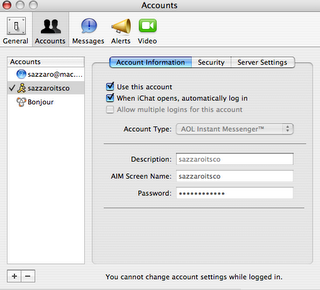
- After you go through this process, you will probably see your Buddy List which will might look like the picture below. If the word "offline" appears, you will need to click on it, and choose "Available." Choosing "Available" should make your Buddy List window expand.
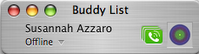
- In your drop-down menu items, choose Buddies-Add Buddy.
- Click New Person, and type in the information as it appears in the picture below.
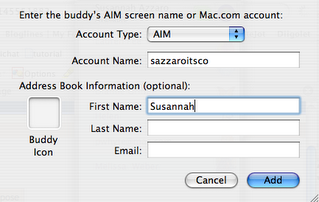
- The final step is to send me an email with your Buddy Name, so I can add you as one of my buddies. Once we both add each other we will be set up to chat. You will know I'm online (and I will know you're online) if my name in your buddy list is no longer grayed-out.
- To initiate a chat if we're both online, just click on my name in your Buddy List and then click on the letter A at the very bottom of the Buddy List window.

 Hi! I had this idea yesterday after working with Robby S. and Dianne G. Have you all ever used iChat (see icon above)? It's an instant messaging tool (that can also allow you to incorporate audio and video). I have never used instant messaging as a way of connecting with the teachers with whom I work, and I would love to test it out with you all if you're open to it. If you are interested in trying it out with me, here's what you need to do:
Hi! I had this idea yesterday after working with Robby S. and Dianne G. Have you all ever used iChat (see icon above)? It's an instant messaging tool (that can also allow you to incorporate audio and video). I have never used instant messaging as a way of connecting with the teachers with whom I work, and I would love to test it out with you all if you're open to it. If you are interested in trying it out with me, here's what you need to do: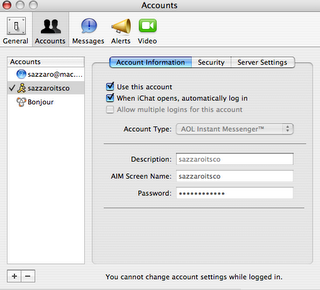
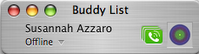
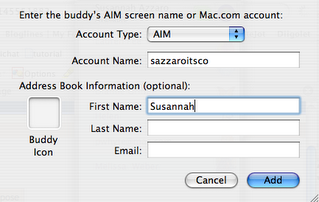




1 comment:
Hi Susannah,
I am all set with this, but I deleted your email address. Would you please email me so I can send you my screen name?
Thanks,
Brelle
Post a Comment